Iris - 2.2.0 Python Library for analysing visualising earth science data
- Pravash Tiwari

- Jul 12, 2019
- 1 min read
Updated: Jul 14, 2019
How to Install ??
To install Iris using conda, you must first download and install conda, for example from http://conda.pydata.org/miniconda.html.
Making conda envionment in Windows:
In the command terminal
>conda create -n py3 python=3To activate
source activate conda py3 to deactivate
conda deactivateOnce conda is installed, you can install Iris using conda on any platform with the following command:
conda install -c conda-forge iris
If you wish to run any of the code examples (see http://scitools.org.uk/iris/docs/latest/examples/index.html) you will also need the Iris sample data. This can also be installed using conda:
conda install -c conda-forge iris-sample-dataTo downlaod the package/library you desireconda install (packagename) 

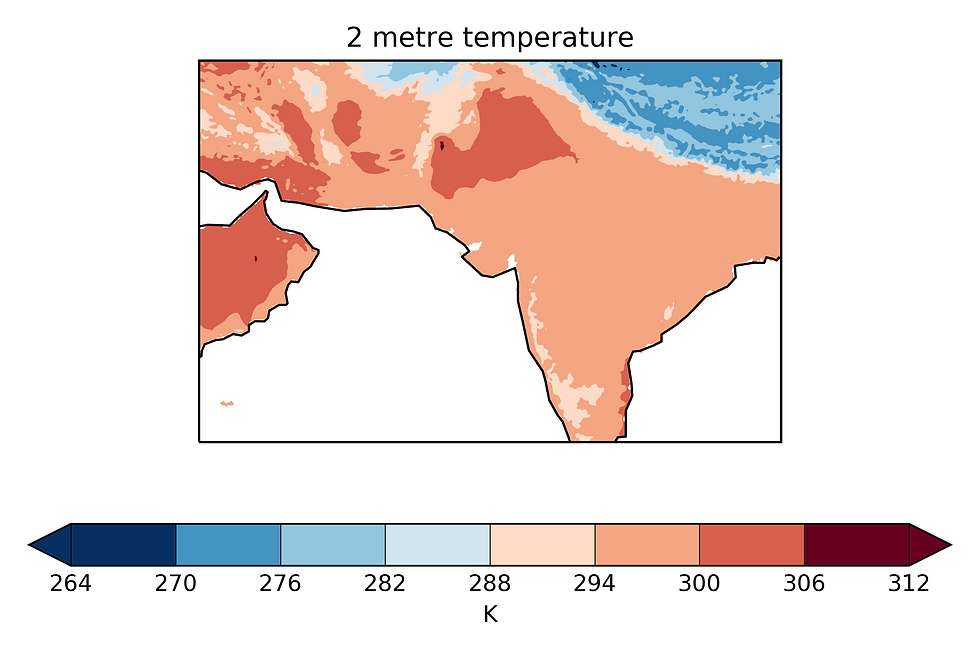
Comments